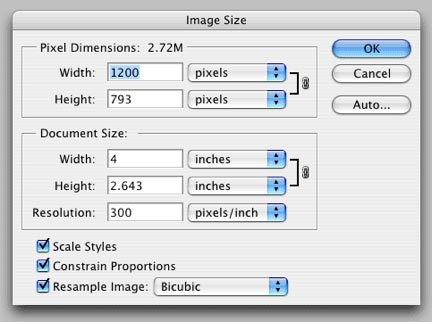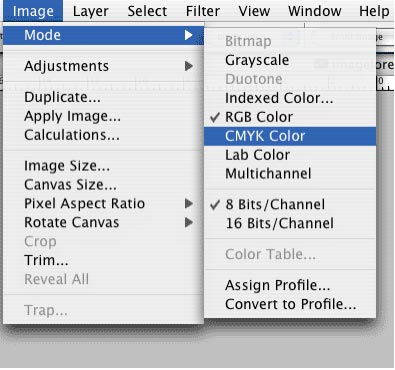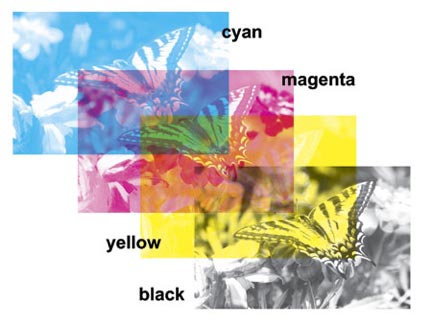Creating Digital Images For Print
If your design or layout makes use of raster (bitmap) images, then it is important to make sure your images are sufficient quality for output on press. Please follow these guidelines before placing images in your design or layout.
Image Resolution:
Use only high-resolution images. Resolution is measured in dpi (dots per inch) or ppi (points per inch). Your images must be 300 dpi or greater.
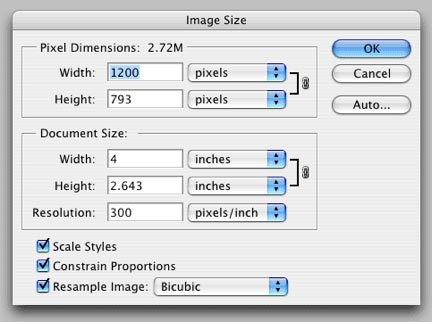
To ensure your image is created at the highest resolution possible, make sure you:
- Scan your images at 100% the final, used dimension at 300 dpi or greater (that is, if you are going to use your image at 5'x7" in your design or layout, make sure to scan the image at 100% at 5"x7" at 300 dpi.
- Set your digital camera settings to the highest quality possible. If you are using a digital camera that is 2.4 megapixels or smaller, you may not be able to obtain images large enough for your final usage.
- If using downloaded stock images, make sure that you are acquiring high-resolution images for print, preferably at the dimension size you will use in the final design or layout. Do not use Web media stock images.
- Do not convert (interpolate) low-resolution images to high-resolution. This is often done in Photoshop by using "Image Size" and checking the "Resample Image" option at the bottom. If your image is 72 dpi, or other resolution setting less than 300 dpi, the only way to properly convert to 300 dpi is to deselect the "Resample Image" option and change the resolution to 300 dpi. (this will make the "Document Size" smaller though). This will preserve the original "Pixel Dimensions" of the image without interpolating the image. The key to remember is that you cannot make an image any higher-resolution than it already is. You may need to re-shoot or re-scan an image that is low-resolution or too small for your final use.
- Do not use images taken from screen captures or off the WWW, unless it is specifically a high-resolution image you are downloading from a stock image site or other. Almost all images you see on Web pages are 72 dpi and highly compressed and not adequate for press. Even though the image may look clear on your computer monitor, it will not be clear on press.
- Furthermore, if you are placing your hi-res image in another application, like Quark or Illustrator for instance, do not "scale" the image up higher than 125%. This is the same as interpolating your image (see above) and your image will become softer and softer the more you scale it up.

The image above is considered "high-resolution" at 300 dpi or greater.

The image above is considered "low-resolution" at 72 dpi, which may work well for Web pages and look fine on your computer screen, but will not be sufficient quality for press.
Image Color Mode:
The color mode of your image is just as important as the image resolution. For press, we can only accept image types that are CMYK, Grayscale or Bitmap. If your image is RGB, like all images that come from your scanner or digital camera, you will need to convert the file to CMYK. This process will not preserve the RGB colors perfectly, but it is the only way to make the image suitable for press. This also applies to all non-image elements in your design. Make sure all items in your design are set for CMYK.
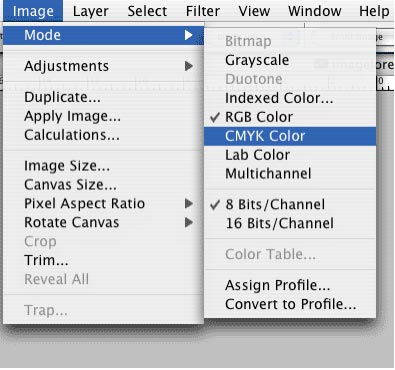
DO NOT use "Indexed Color," "Duotone," or RGB color spaces.
CMYK is also called 4-color Process. Colors in CMYK images are composed of varying amounts of Cyan, Magenta, Yellow and Black. This is the way a printing press prints color, so it is vital that your image be in this color mode, or, grayscale/bitmap (which only use Black). The image below is a "separation" of the butterfly image above into it's CMYK components.
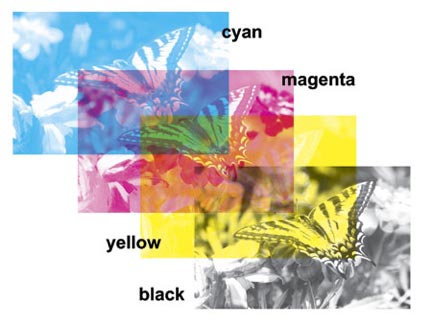
Image File Type:
When saving your high-resolution, CMYK/Grayscale/Bitmap image to use in another application, be certain to save in one of the following acceptable file formats:
- EPS (make sure not to use JPEG compression)
- TIFF
- JPEG (only if you use maximum quality setting when saving your file). The previous two file formats are more preferred. If you do not use maximum quality settings, your image can be degraded to varying degrees, even if it is high-resolution. See below as an example of LOWER quality image settings on a JPEG file.
- Photoshop .psd files. Only if you are placing the image into a more advanced Adobe application like InDesign or Illustrator. You need to be careful to flatten your PSD file before submitting though, especially if you are using type layers in your PSD file.